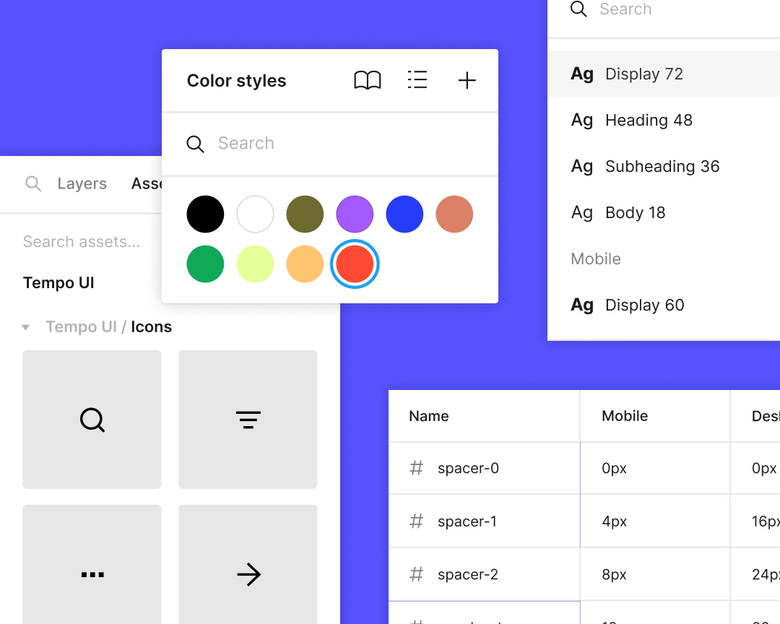Understanding User Interface Design
User interface design is fundamentally anchored in a set of core principles that guide the creation of effective and engaging interfaces. At the heart of these principles is consistency, which ensures that users can transfer their knowledge from one part of an application to another. This means using the same visual language—colors, fonts, icons—and interaction patterns throughout the interface, fostering familiarity and reducing the learning curve.
Another critical aspect is feedback, which involves informing users about actions taken or system status. Providing timely, clear feedback—such as visual or auditory cues when a button is pressed or data is submitted—helps users understand the results of their interactions, thereby enhancing their confidence and satisfaction within the interface.
Simplicity is equally vital. Designers should strip away unnecessary elements that can overwhelm users, allowing them to focus on essential tasks. This minimalist approach not only improves usability but also increases the aesthetic appeal of the design. By prioritizing clarity, designers can lead users through a more straightforward, efficient journey.
Lastly, accessibility must not be overlooked. Creating interfaces that all users, regardless of their abilities, can navigate is imperative. Designers should adhere to accessibility standards, ensuring that designs are usable by people with disabilities. By integrating these core principles—consistency, feedback, simplicity, and accessibility—designers can greatly enhance the overall user experience, making interactions not just functional, but also enjoyable.
Core Principles of User Interface Design
The core principles of user interface design serve as the foundation for crafting engaging and usable interfaces. Consistency is paramount; users should find familiar patterns throughout the interface, which fosters recognition and speeds up learning. Consistent design across buttons, icons, and layouts paves the way for a more intuitive navigation experience, reducing the cognitive load on users.
Equally important is the principle of feedback. Users expect immediate responses from their actions, whether it’s a click, swipe, or input. Providing visual or auditory cues, such as highlighting a button when pressed or displaying notifications, informs users that their actions have been acknowledged. This encourages further interaction and builds trust in the system.
In addition to consistency and feedback, simplicity plays a crucial role in effective user interface design. Overly complex interfaces can alienate users, while simplicity ensures that users can accomplish tasks without unnecessary distractions. Prioritizing essential features and employing clarity in labeling can significantly enhance usability, enabling users to navigate without confusion.
Finally, accessibility should never be overlooked. Designing for all users, including those with disabilities, makes interfaces more inclusive. Implementing features such as keyboard navigation, screen reader compatibility, and adjustable text sizes can ensure that no one is left behind. Balancing technical functionality with visually appealing elements creates interfaces that not only perform well but are also welcoming to all users, enhancing their overall experience.
The Design Process in UI Development
The design process for user interfaces is multi-faceted and typically includes several stages: empathizing with users, defining problems, ideating solutions, prototyping, and testing. The journey begins with empathetic engagement, where designers immerse themselves in the users’ world to understand their needs, frustrations, and behaviors. This stage often involves user interviews, surveys, and ethnographic research, highlighting the necessity of gathering qualitative and quantitative insights.
Once the data is collected, the next phase is to define the problems clearly. This involves synthesizing user feedback to craft precise problem statements that will guide the design focus. Identifying pain points allows designers to align their efforts with actual user challenges, moving the project further along the design thinking continuum.
Following problem definition, the ideation phase encourages creative exploration. Brainstorming sessions, sketching, and mind mapping are common in this phase, leading to a diverse array of potential solutions. At this juncture, collaboration is vital, as varied perspectives can drive innovation and enhance the quality of concepts developed.
Prototyping brings ideas to life, allowing for tangible interactions with visual representations of the interface. This rapid creation of low-fidelity and high-fidelity prototypes enables designers to iterate quickly and explore usability from different angles.
Finally, testing is a critical component, where real users engage with the designs to provide direct feedback. This iterative refinement process allows designers to evaluate usability and identify areas for improvement, ensuring that user insights continuously inform and enrich the project’s evolution. By adhering to these stages, designers cultivate user-centered interfaces that enhance engagement and foster positive experiences.
The Intersection of UI and UX Design
The relationship between user interface (UI) design and user experience (UX) design is fundamental in creating platforms that resonate with users. UI design is primarily concerned with the visual aspects, such as layout, typography, colors, and interactive elements, ensuring that an interface is not only pleasing but functional. On the other hand, UX design encompasses the broader spectrum of user interactions, including the way a user feels while navigating the product and the overall satisfaction derived from their engagement with it.
Effective UI design directly enhances user experience by ensuring that interfaces are intuitive. A well-designed button, for example, should not only look appealing but should also provide clear feedback when interacted with, guiding users smoothly through tasks. Each element needs to serve a purpose, aligning with the user’s expectations and desires. A seamless integration between UI and UX is essential, as inconsistencies can lead to confusion and frustration, ultimately driving users away.
To achieve a harmonious balance, designers must engage in iterative testing, gathering feedback to refine both aesthetic and functional components. Tools such as wireframes and prototypes, while crucial in the design process, must be evaluated through the lens of user experience, ensuring that every visual choice uplifts the journey rather than complicates it. Understanding how users interact with different visual elements will help create products that foster satisfaction and strengthen brand loyalty. User interface design significantly shapes how users interact with technology. By understanding design principles and the relationship between UI and UX, designers can create intuitive, aesthetically pleasing interfaces that enhance user satisfaction. A well-implemented user interface is essential for achieving effective communication between users and systems.
One of the best tools for user interface design is Figma